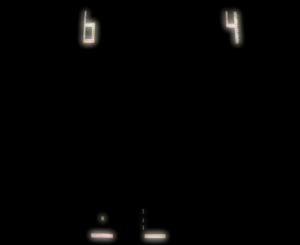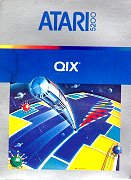 The Game: You control a “marker,” trying to claim as much of the playing field as you can by enclosing areas of it. Drawing your boundaries faster is safer, but yields fewer points. A slower draw, which leaves you vulnerable to attack from the Qix and the Sparx, gives you many more points upon the completion of an enclosed area. If the ever-shifting Qix touches your marker or an uncompleted boundary you are drawing, you lose a “life” and start again. And the Sparx, which travel only along the edges of the playing field and along the boundaries of areas of the screen you’ve already enclosed, can destroy you by touching your marker. And if you linger too long, a fuse will begin burning at the beginning of your unfinished boundary, and will eventually catch up with you. (Atari, 1982)
The Game: You control a “marker,” trying to claim as much of the playing field as you can by enclosing areas of it. Drawing your boundaries faster is safer, but yields fewer points. A slower draw, which leaves you vulnerable to attack from the Qix and the Sparx, gives you many more points upon the completion of an enclosed area. If the ever-shifting Qix touches your marker or an uncompleted boundary you are drawing, you lose a “life” and start again. And the Sparx, which travel only along the edges of the playing field and along the boundaries of areas of the screen you’ve already enclosed, can destroy you by touching your marker. And if you linger too long, a fuse will begin burning at the beginning of your unfinished boundary, and will eventually catch up with you. (Atari, 1982)
Memories: One can think of no better early 80s platform for Qix than the Atari 5200, and it almost manages to pull off a perfect translation. Qix is another case where the infamous 5200 joysticks can confound your efforts to draw a straight line, but a lot of games have that problem, and I can’t really hold the grudge against anyone but whoever it was who designed those controllers.

 If there’s a single drawback to Qix on the 5200, it is the graphic resolution of the Qix itself. The 5200 isn’t able to draw the screen-saver-esque enemy with the finesse of the coin-op, settling instead for making it a shifting blob of flickering pixels. The elegance of the coin-op’s moirè-patterned adversary gave at least a little idea as to the target it might strike next, but that’s a little harder to divine with the 5200’s clunkier Qix.
If there’s a single drawback to Qix on the 5200, it is the graphic resolution of the Qix itself. The 5200 isn’t able to draw the screen-saver-esque enemy with the finesse of the coin-op, settling instead for making it a shifting blob of flickering pixels. The elegance of the coin-op’s moirè-patterned adversary gave at least a little idea as to the target it might strike next, but that’s a little harder to divine with the 5200’s clunkier Qix.
 But that aside, the graphics are absolutely dead-on. It’s not as if the coin-op really broke and barriers for video game realism – their abstraction was part and parcel of the game’s charm. The sound is also faithful to the original, and it all adds up to a better-than-average port.
But that aside, the graphics are absolutely dead-on. It’s not as if the coin-op really broke and barriers for video game realism – their abstraction was part and parcel of the game’s charm. The sound is also faithful to the original, and it all adds up to a better-than-average port.