Tic-Tac-Toe / Shooting Gallery / Quadradoodle
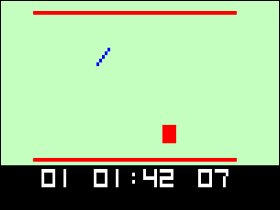 The Game: The first Channel F “Videocart” packs three games into one bright yellow package. Shooting Gallery is a straightforward target practice game in which players try to draw a bead on a moving target. Tic-Tac-Toe is the timeless game of strategy in small, enclosed spaces, and Quadradoodle is a simple paint program, long, long before its time. (Fairchild, 1976)
The Game: The first Channel F “Videocart” packs three games into one bright yellow package. Shooting Gallery is a straightforward target practice game in which players try to draw a bead on a moving target. Tic-Tac-Toe is the timeless game of strategy in small, enclosed spaces, and Quadradoodle is a simple paint program, long, long before its time. (Fairchild, 1976)
Memories: This is a game that changed everything. For the first time, owners of a home video game console could go into a store, buy something that was less pricey than the console itself, plug it into that console, and play new and different games. Rudimentary games by today’s standards, sure, but in every sense imaginable, Videocart #1 was a game changer. [read more]

 The Game: Well, it’s really not much of a game. It’s more like a home simulation of an early-1980s public access cable channel. You can type up crawls that scroll across the screen, as well as setting an on-screen clock. Events can also be programmed to trigger special messages either at a pre-set time, or at regular intervals. (Magnavox, 1981)
The Game: Well, it’s really not much of a game. It’s more like a home simulation of an early-1980s public access cable channel. You can type up crawls that scroll across the screen, as well as setting an on-screen clock. Events can also be programmed to trigger special messages either at a pre-set time, or at regular intervals. (Magnavox, 1981) The Game: You type! It talks! And occasionally you have to throw the damnedest misspellings at it to get it to say the simplest words. And despite the back of the box claiming that it “plays fun games,” it’s much more likely that it’ll just make some fun (and weird) sounds. (Magnavox, 1982)
The Game: You type! It talks! And occasionally you have to throw the damnedest misspellings at it to get it to say the simplest words. And despite the back of the box claiming that it “plays fun games,” it’s much more likely that it’ll just make some fun (and weird) sounds. (Magnavox, 1982) The Game: If you’re a music lover of any kind, from student level upward, Music Construction Set guarantees that you can make music with the Apple II right out of the box, even with the machine’s puny built-in speaker. A drag-and-drop interface – best used with a mouse and sometimes tiringly clunky with a joystick – allows you to piece together your own music, save it, load it and tweak it later. Several built-in tunes illustrate how to do this. A sound card is almost required, but even with the tinny sound of the Apple II’s built-in speaker the results are surprisingly good. (Electronic Arts, 1984)
The Game: If you’re a music lover of any kind, from student level upward, Music Construction Set guarantees that you can make music with the Apple II right out of the box, even with the machine’s puny built-in speaker. A drag-and-drop interface – best used with a mouse and sometimes tiringly clunky with a joystick – allows you to piece together your own music, save it, load it and tweak it later. Several built-in tunes illustrate how to do this. A sound card is almost required, but even with the tinny sound of the Apple II’s built-in speaker the results are surprisingly good. (Electronic Arts, 1984)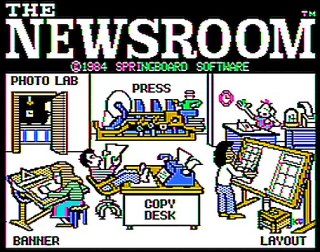 The Game: Not really a game at all, The Newsroom is a primitive – and yet very flexible – example of early desktop publishing. Clip art can be added, or imported from hi-res graphics files. Headline banners and other specialized items can be added as well. (Springboard Software, 1984)
The Game: Not really a game at all, The Newsroom is a primitive – and yet very flexible – example of early desktop publishing. Clip art can be added, or imported from hi-res graphics files. Headline banners and other specialized items can be added as well. (Springboard Software, 1984) The Game: Using a simple drag-and-drop system (controlled by keyboard, mouse or joystick), put the elements of an original Garfield comic into place, including everyone’s favorite big orange cat, Odie, Jon, Nermal and all the fixtures and fittings of home (including a big burger and some lasagna). Then position speech balloons in the appropriate place, containing either signature Garfield catchphrases or your own words. Print and/or save to disk, repeat ad nauseum, and avoid Jim Davis’s lawyers thereafter! (Developmental Learning Materials, 1985)
The Game: Using a simple drag-and-drop system (controlled by keyboard, mouse or joystick), put the elements of an original Garfield comic into place, including everyone’s favorite big orange cat, Odie, Jon, Nermal and all the fixtures and fittings of home (including a big burger and some lasagna). Then position speech balloons in the appropriate place, containing either signature Garfield catchphrases or your own words. Print and/or save to disk, repeat ad nauseum, and avoid Jim Davis’s lawyers thereafter! (Developmental Learning Materials, 1985) The Game: You decide what the game’s going to be. From creating your own characters, animating them, building their world (and the physical rules that govern it) and setting up the conflicts and limits, you have a powerful game-making tool at your disposal. Use it wisely, make something fun, and learn a little bit about how video games are conceived and programmed. (Activision, 1985)
The Game: You decide what the game’s going to be. From creating your own characters, animating them, building their world (and the physical rules that govern it) and setting up the conflicts and limits, you have a powerful game-making tool at your disposal. Use it wisely, make something fun, and learn a little bit about how video games are conceived and programmed. (Activision, 1985)