Type & Tell
 The Game: You type! It talks! And occasionally you have to throw the damnedest misspellings at it to get it to say the simplest words. And despite the back of the box claiming that it “plays fun games,” it’s much more likely that it’ll just make some fun (and weird) sounds. (Magnavox, 1982)
The Game: You type! It talks! And occasionally you have to throw the damnedest misspellings at it to get it to say the simplest words. And despite the back of the box claiming that it “plays fun games,” it’s much more likely that it’ll just make some fun (and weird) sounds. (Magnavox, 1982)
Memories: A pack-in cartridge included with the Voice of Odyssey 2, Type & Tell is actually a barely-glorified Odyssey version of Speak ‘n’ Spell, except everything it says is in a monotone robotic voice which one of the video game magazines of the time once described as “Darth Vader on quaaludes.” (One of these days, remind me to tell you about my mother’s reaction when I asked her, after reading that review, what quaaludes were.) [read more]

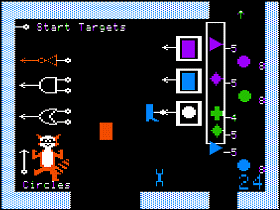 The Game: Rocky is trying to build machines to kick stuff. He provides players with a number of connectors and components, and shows them how they can be used to achieve different tasks. (The Learning Company, 1982)
The Game: Rocky is trying to build machines to kick stuff. He provides players with a number of connectors and components, and shows them how they can be used to achieve different tasks. (The Learning Company, 1982) The Game: Think of it as Scrabble without the board. A random selection of letters flashes past (or marches past, depending on your chosen game variation), leaving it up to you to press the fire button and stop them in your tracks. At that moment, you have a limited amount of time to fashion a word from as many of the letters on screen as possible; scoring depends on the standard Scrabble value of each letter. You can either pass on doing anything with the selection of letters you end up with (resulting in no points), or you can enter your word, which gives you (or another player) a chance to approve or disqualify the word depending on whether or not it’s a real word according to the dictionary. (Selchow & Righter, 1983)
The Game: Think of it as Scrabble without the board. A random selection of letters flashes past (or marches past, depending on your chosen game variation), leaving it up to you to press the fire button and stop them in your tracks. At that moment, you have a limited amount of time to fashion a word from as many of the letters on screen as possible; scoring depends on the standard Scrabble value of each letter. You can either pass on doing anything with the selection of letters you end up with (resulting in no points), or you can enter your word, which gives you (or another player) a chance to approve or disqualify the word depending on whether or not it’s a real word according to the dictionary. (Selchow & Righter, 1983)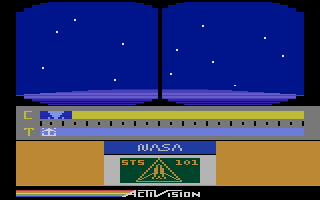

 The Game: If you’re a music lover of any kind, from student level upward, Music Construction Set guarantees that you can make music with the Apple II right out of the box, even with the machine’s puny built-in speaker. A drag-and-drop interface – best used with a mouse and sometimes tiringly clunky with a joystick – allows you to piece together your own music, save it, load it and tweak it later. Several built-in tunes illustrate how to do this. A sound card is almost required, but even with the tinny sound of the Apple II’s built-in speaker the results are surprisingly good. (Electronic Arts, 1984)
The Game: If you’re a music lover of any kind, from student level upward, Music Construction Set guarantees that you can make music with the Apple II right out of the box, even with the machine’s puny built-in speaker. A drag-and-drop interface – best used with a mouse and sometimes tiringly clunky with a joystick – allows you to piece together your own music, save it, load it and tweak it later. Several built-in tunes illustrate how to do this. A sound card is almost required, but even with the tinny sound of the Apple II’s built-in speaker the results are surprisingly good. (Electronic Arts, 1984)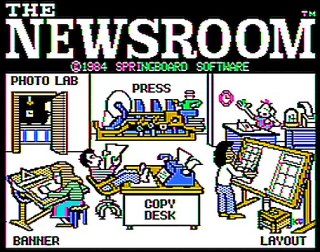 The Game: Not really a game at all, The Newsroom is a primitive – and yet very flexible – example of early desktop publishing. Clip art can be added, or imported from hi-res graphics files. Headline banners and other specialized items can be added as well. (Springboard Software, 1984)
The Game: Not really a game at all, The Newsroom is a primitive – and yet very flexible – example of early desktop publishing. Clip art can be added, or imported from hi-res graphics files. Headline banners and other specialized items can be added as well. (Springboard Software, 1984)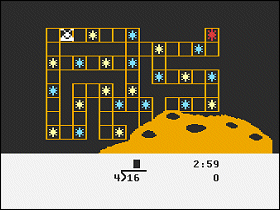 The Game: Poor Thid. He’s lost in space, a long way from home, and he’ll need all of Earth’s intellectual and technological resources to get him home. Or, actually, since he’s on a budget, any old kid with an Atari home computer will do. Solve division problems of varying degrees of difficulty to help Thid return to his home planet, and keep in mind, time is limited for both equation solving and maneuvering. Even if you get your numbers right, Thid can accidentally run into “Badid Stars” that will explode, sending him plummeting into a different part of the star maze. You win the game by returning Thid to his home planet at the bottom of the screen, though if you’re feeling particularly daring, you can take a detour for double points along the way. (Roklan, 1984)
The Game: Poor Thid. He’s lost in space, a long way from home, and he’ll need all of Earth’s intellectual and technological resources to get him home. Or, actually, since he’s on a budget, any old kid with an Atari home computer will do. Solve division problems of varying degrees of difficulty to help Thid return to his home planet, and keep in mind, time is limited for both equation solving and maneuvering. Even if you get your numbers right, Thid can accidentally run into “Badid Stars” that will explode, sending him plummeting into a different part of the star maze. You win the game by returning Thid to his home planet at the bottom of the screen, though if you’re feeling particularly daring, you can take a detour for double points along the way. (Roklan, 1984) The Game: Using a simple drag-and-drop system (controlled by keyboard, mouse or joystick), put the elements of an original Garfield comic into place, including everyone’s favorite big orange cat, Odie, Jon, Nermal and all the fixtures and fittings of home (including a big burger and some lasagna). Then position speech balloons in the appropriate place, containing either signature Garfield catchphrases or your own words. Print and/or save to disk, repeat ad nauseum, and avoid Jim Davis’s lawyers thereafter! (Developmental Learning Materials, 1985)
The Game: Using a simple drag-and-drop system (controlled by keyboard, mouse or joystick), put the elements of an original Garfield comic into place, including everyone’s favorite big orange cat, Odie, Jon, Nermal and all the fixtures and fittings of home (including a big burger and some lasagna). Then position speech balloons in the appropriate place, containing either signature Garfield catchphrases or your own words. Print and/or save to disk, repeat ad nauseum, and avoid Jim Davis’s lawyers thereafter! (Developmental Learning Materials, 1985) The Game: You decide what the game’s going to be. From creating your own characters, animating them, building their world (and the physical rules that govern it) and setting up the conflicts and limits, you have a powerful game-making tool at your disposal. Use it wisely, make something fun, and learn a little bit about how video games are conceived and programmed. (Activision, 1985)
The Game: You decide what the game’s going to be. From creating your own characters, animating them, building their world (and the physical rules that govern it) and setting up the conflicts and limits, you have a powerful game-making tool at your disposal. Use it wisely, make something fun, and learn a little bit about how video games are conceived and programmed. (Activision, 1985)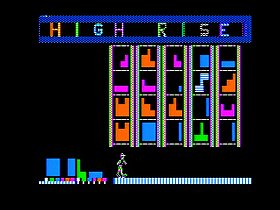 The Game: Think of it as the anti-Tetris. Five hoppers dispense geometric shapes on your command. As Barnaby, you move the pieces into place to build the most stable structure you possibly can, and if you manage to build a high enough tower, you climb to the top and advance to the next level. The first level’s shapes are fairly easy, but as you advance through levels, the pieces take on stranger and stranger shapes – and balancing them becomes harder. In later levels, you start rounds with oddball shapes already in place on the playing field, making your task that much harder. The game ends when the timer runs out without the completion of a stable structure. (Micro Learn, 1985)
The Game: Think of it as the anti-Tetris. Five hoppers dispense geometric shapes on your command. As Barnaby, you move the pieces into place to build the most stable structure you possibly can, and if you manage to build a high enough tower, you climb to the top and advance to the next level. The first level’s shapes are fairly easy, but as you advance through levels, the pieces take on stranger and stranger shapes – and balancing them becomes harder. In later levels, you start rounds with oddball shapes already in place on the playing field, making your task that much harder. The game ends when the timer runs out without the completion of a stable structure. (Micro Learn, 1985)